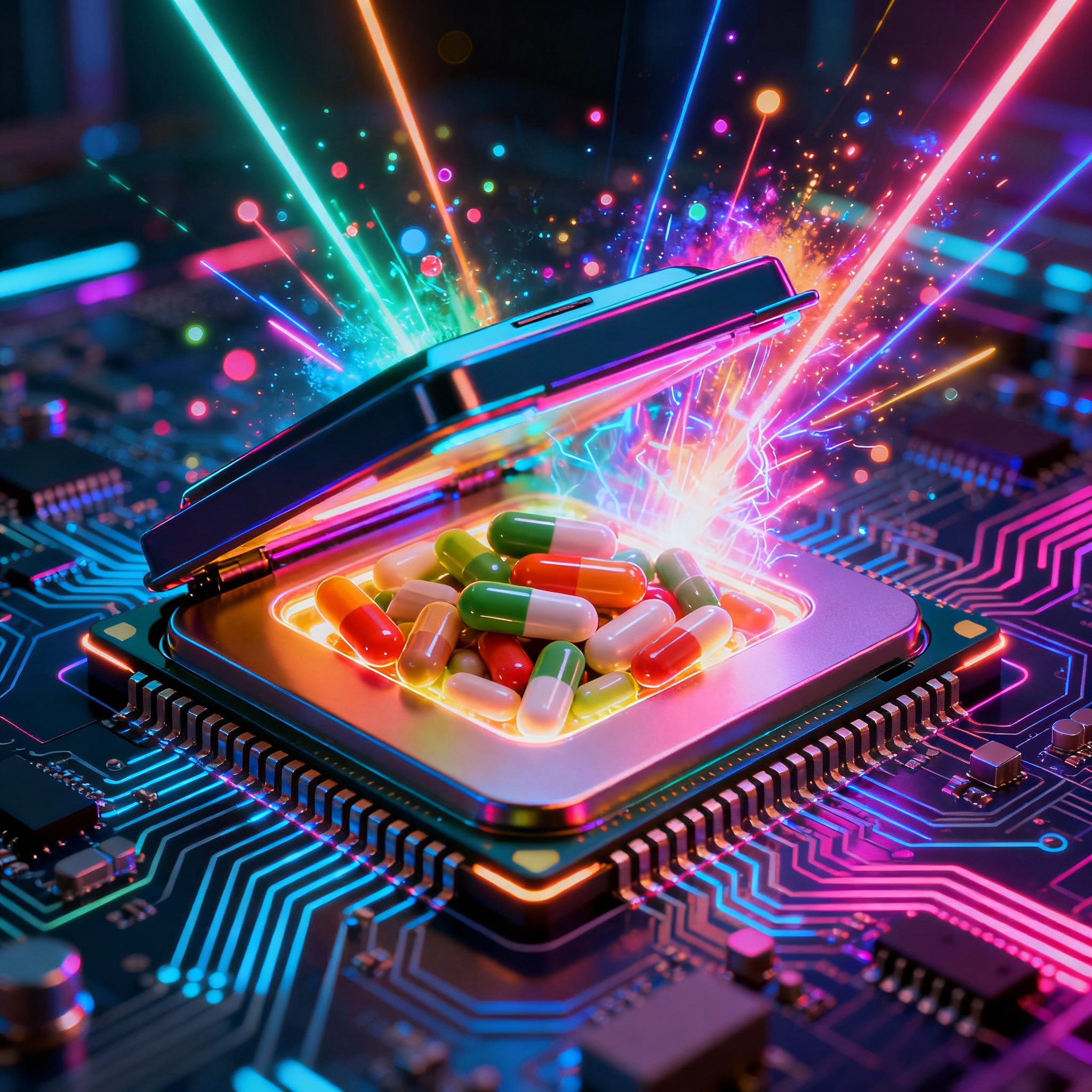/posts
Why you should learn Curl
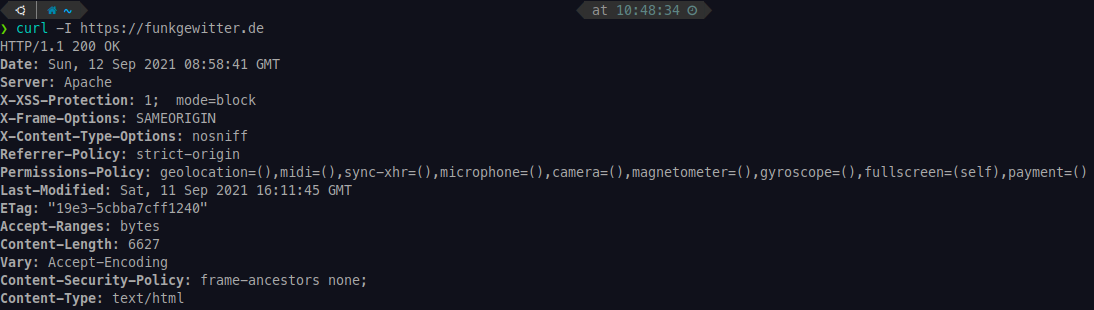
Curl is a command line program that allows us to transfer data over different protocols. Curl stands for “Client for URLs”.
Curl deals with a bunch of Internet Protocols like HTTP, FTP, SMTP, TELNET etc.
To check if Curl exists in your System using the command:
curl --versionif there is no response, you can install curl from https://curl.haxx.se/dlwiz/.
Save the output to a file #
curl -O https://funkgewitter.de/readmeQuery the Header of a website #
curl -I https://funkgewitter.deGET-Method #
curl --request GET https://funkgewitter.dePOST-Method #
curl --request POST https://funkgewitter.dePOST-Request with data, login #
curl -X POST https://funkgewitter.de/login -d 'username=blablaname&password=supersecret'How to send a HTTP request with a header #
GET with JSON #
curl -i -H "Accept: application/json" -H "Content-Type: application/json" -X GET http://funkgewitter.de/api/infoPOST Data #
curl --data "param1=value1¶m2=value2" http://funkgewitter.de/api/info