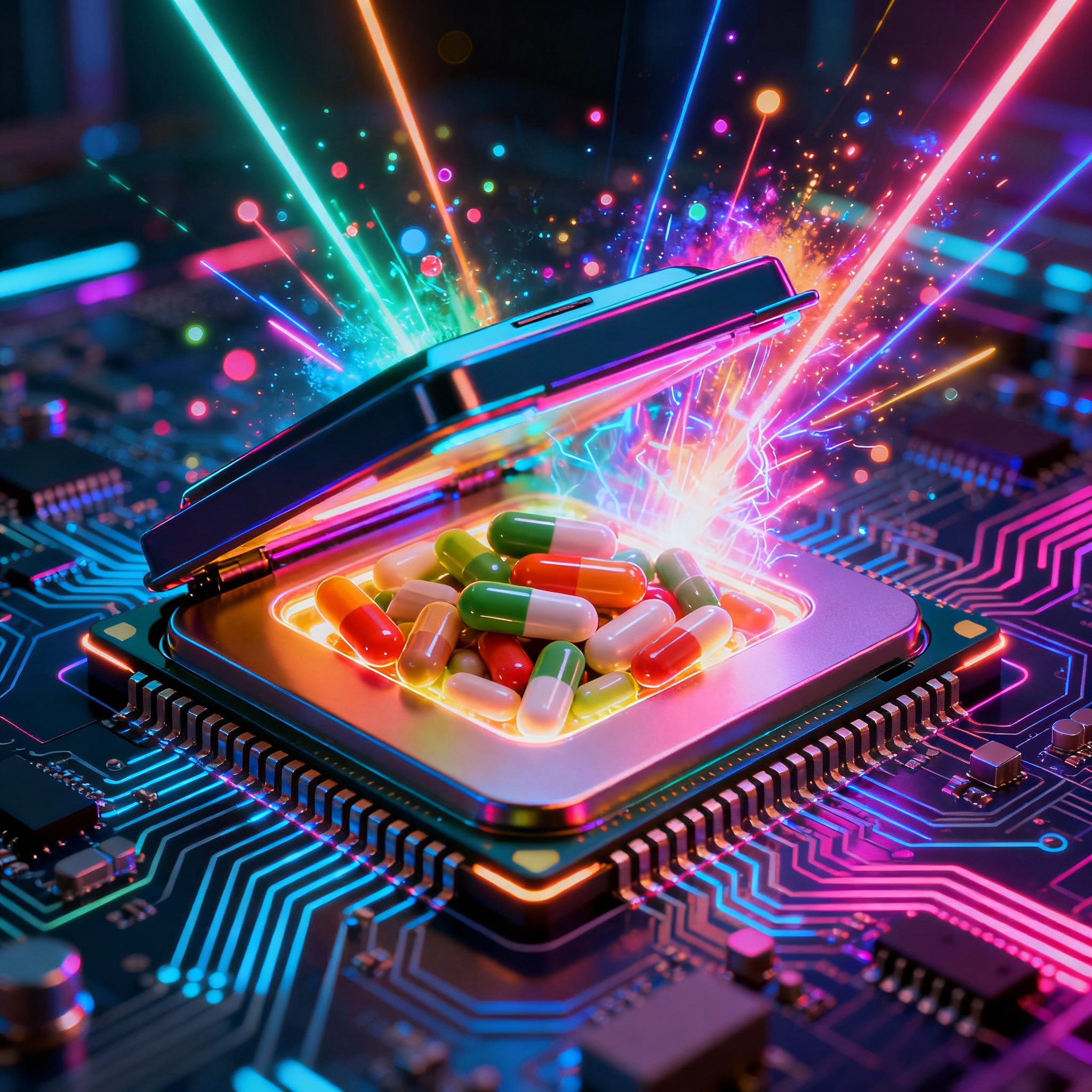AI Werkzeug
On this page
AI Werkzeug: Streamlining LoRA Dataset Creation for AI Image Processing #
In the rapidly evolving world of AI image processing, having the right tools can make all the difference. Today, I’m excited to introduce you to AI Werkzeug, a powerful and versatile cli tool I’ve developed to simplify the process of creating LoRA (Low-Rank Adaptation) datasets and setting up the necessary environment for AI image processing tasks.
What is AI Werkzeug? #
AI Werkzeug is a Python-based utility designed to automate and streamline several crucial steps in preparing data for AI image processing, particularly for use with the ai-toolkit.
Key Features #
- CR2 to JPG Conversion: Easily convert Canon RAW (CR2) files to the more universally compatible JPG format.
- Automated Captioning: Generate captions for your images using the ollama API with the minicpm-v vision model.
- LoRA Dataset Creation: Effortlessly create LoRA datasets with sequentially named image and caption pairs.
- File Renaming: Rename existing image and caption files to maintain consistency in your datasets.
- Environment Setup: Automate the setup of ai-toolkit environment.
Why AI Werkzeug? #
As an experienced CS student and AI enthusiast, I found myself repeatedly performing the same tasks when preparing datasets for AI image processing projects. AI Werkzeug was born out of the need to automate these repetitive tasks, allowing researchers and developers to focus more on the creative and analytical aspects of their work.
Getting Started #
Getting started with AI Werkzeug is straightforward. With just a few command-line options, you can transform a folder of raw images into a perfectly formatted LoRA dataset, complete with captions. The tool’s flexibility allows for dry runs, specific file format processing, and custom naming conventions.
The Power of Automation #
One of the standout features of AI Werkzeug is its environment setup script. With a single command, you can clone the ai-toolkit repository, set up a Python virtual environment, install dependencies, configure CUDA for GPU support, and even log in to Hugging Face. This level of automation is particularly useful in cloud GPU environments like Runpod, where quick setup is crucial.
Try out AI Werkzeug today and experience the difference it can make in your workflow!